Prev Next
Edit this page to change styles
--- Boxes and outlines ---
--- Headers beyond ordinary "!" level headers
--- Stegi specific stylings ---
--- Text warnings, notices, hilights ---
--- Directory paths ---
--- Calendar specific ---
| Image
| Description
|
|---|
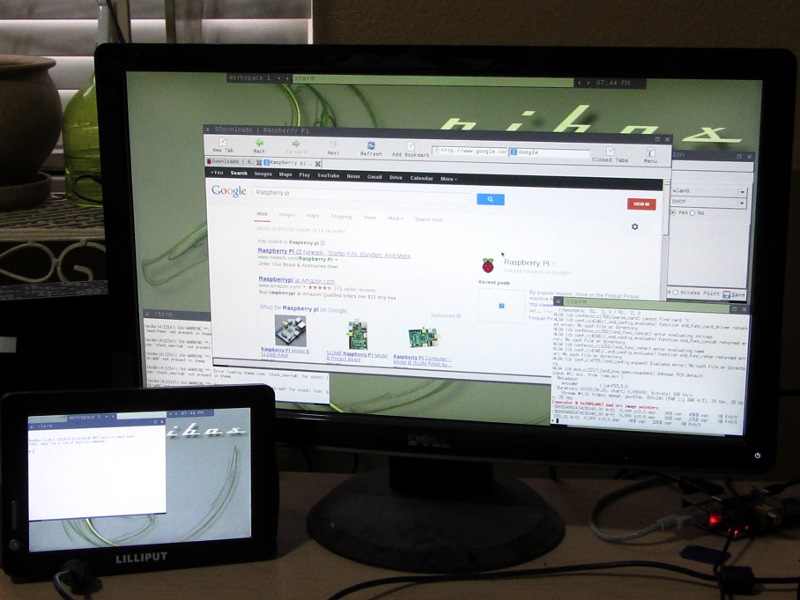
| In the trailer, the DisplayLink monitor (lower left) will provide info on the running system, including (eventually) sensor readings from both inside and outside the trailer.
|
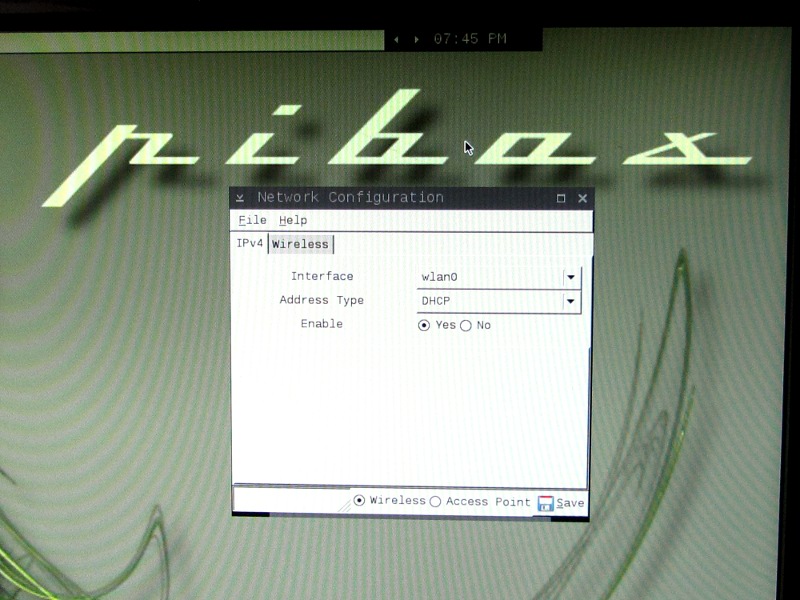
| The Network Configuration tool was written specifically for PiBox and allows configuring the ethernet port or a wireless USB adapter. The wireless adapter can also be configured as an access point, which would be the intended use in the trailer so other devices could connect to it to get access to media managed by the Pi. Note that the wireless adapter must be supported with an entry in /etc/usbhandler.conf.
|
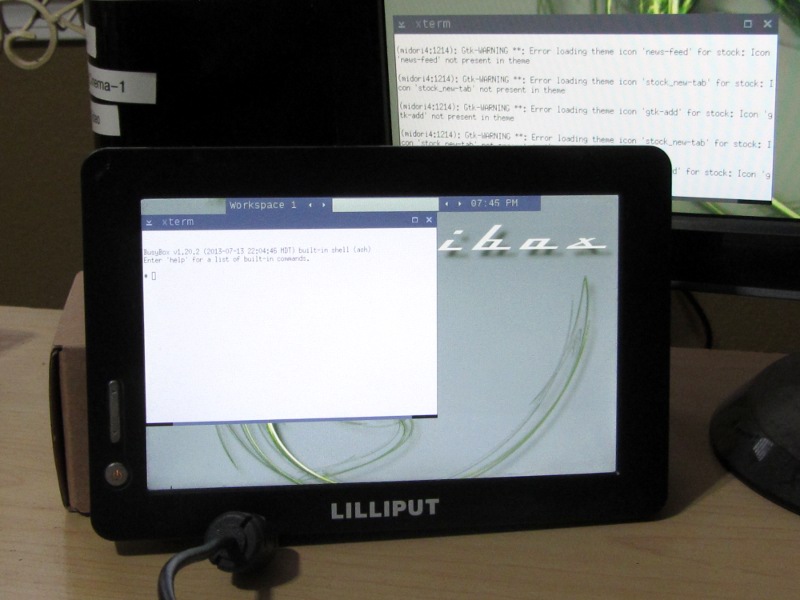
| Another view of the DisplayLink monitor, which in this example is running the same UI as the HDMI monitor. That will change in future releases.
|
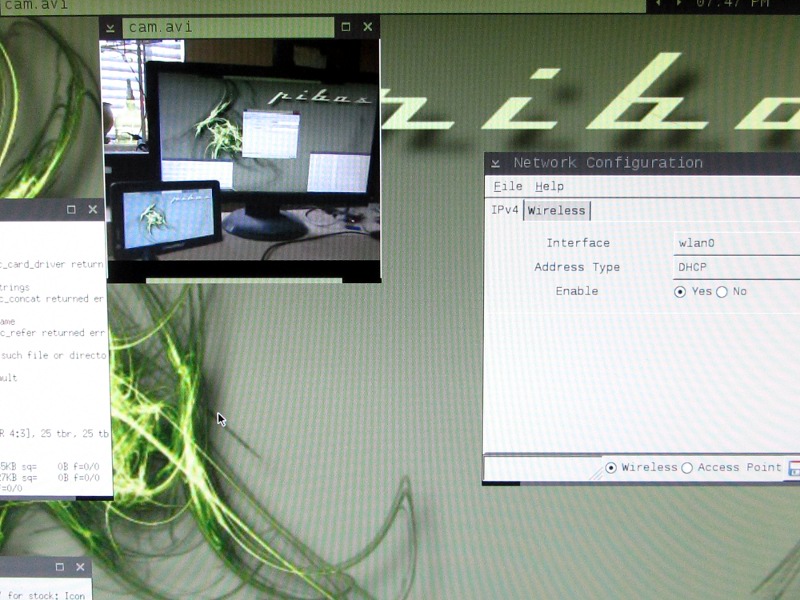
| This shows ffplay playing back video on PiBox of video captured by a webcam connected to the Pi. If you look closely at the playback window you can see the Pi in the lower right corner.
|
