Prev Next
Edit this page to change styles
--- Boxes and outlines ---
--- Headers beyond ordinary "!" level headers
--- Stegi specific stylings ---
--- Text warnings, notices, hilights ---
--- Directory paths ---
--- Calendar specific ---
The PiSentry System UI
The PiSentry System is a stand-alone webcam monitor. A webcam is plugged into a USB port on the Raspberry Pi. The TFT display provides a low-frame-rate display useful positioning the camera. Browsers on the local network can access the camera by connecting to the node's web interface.
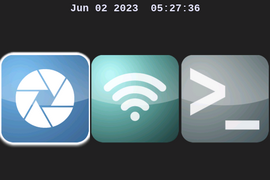
|
| Figure 1: The PiBox PiSentry System UI
|
Network Configuration
The PiSentry System provides an easy to use network configuration system. The PiNet app is started from the TFT display. This turns the PiSentry system into an Access Point. Users connect to the access point based on the information displayed on the TFT display. Once connected, the user points a browser at the PiSentry system to configure that node as a client on a local WiFi network.
Webcam Configuration
PiCam is a front end that maps the Raspberry Pi omxplayer to the backend mjpeg-streamer utility. This means that PiCam will work with any webcam that supports MJPEG (Motion JPEG) streams.
PiCam does not have a UI. When the application starts it will choose the first camera found and begin to display the stream on the TFT display. The stream is played at 640x480 @ 10FPS. Quality of the stream depends on the cameras support for this configuration.
Only one stream at a time can be played. If another stream is started, such as from the Web interface, any existing stream will be stopped and a new stream started.
To exit PiCam use the ESC key on the keyboard.
Remote Viewing
The TFT display runs at low-frame-rate. It's primary use is to position the webcam. Once positioned, the webcam can be viewed from a remote browser by accessing the PiSentry node at the following URL.
http://<ip address>:2001
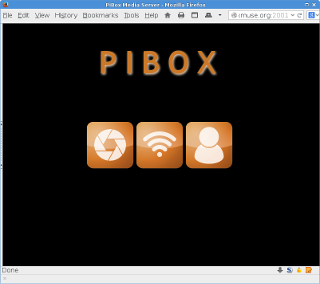
|
| Figure 2: PiSentry UI
|
Use the IP address of the PiSentry node. The default user is called admin and the default password is admin. The first time the admin user logs in they will be required to change this password.
